Window Terminal Server |
| It is a program that allows connecting to a remote Microsoft Server from another computer running Microsoft Windows. It is typically used to remotely manage server. Este es un programa que permite a una computadora (que corre Microsoft Windows) conectarse a un servidor remoto de Microsoft. Este es típicamente usado para administrar en forma remota un servidor. |
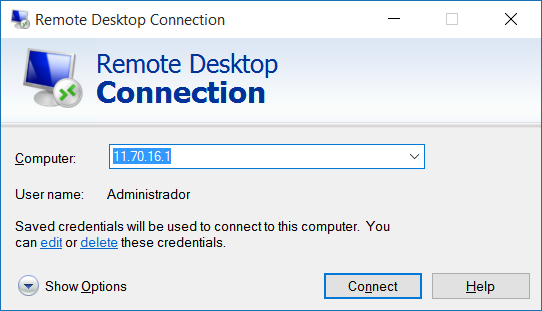
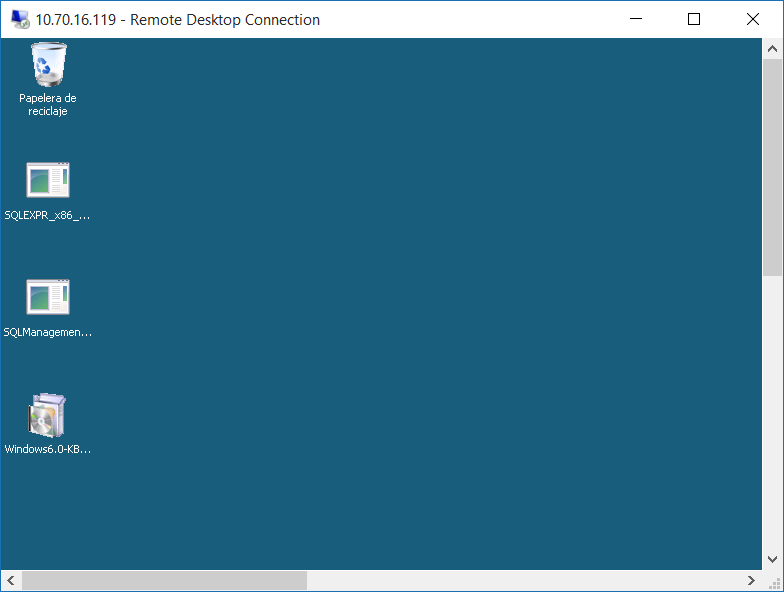
| Problem 1 |
| Install Microsoft Terminal Server. Go Control Panel > Program and Features > Turn Windows Features on or off > Terminal Services, select as shown in the figure. Instale Microsoft Terminal Server. Vaya a Control Panel > Program and Features > Turn Windows Features on or off > Terminal Services, seleccione como muestra la figura. |
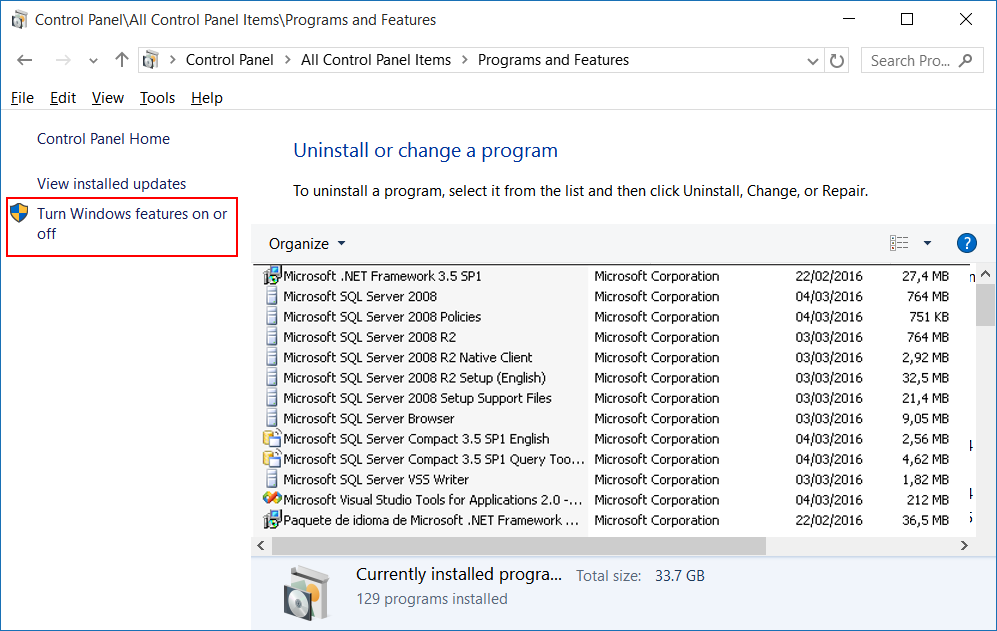
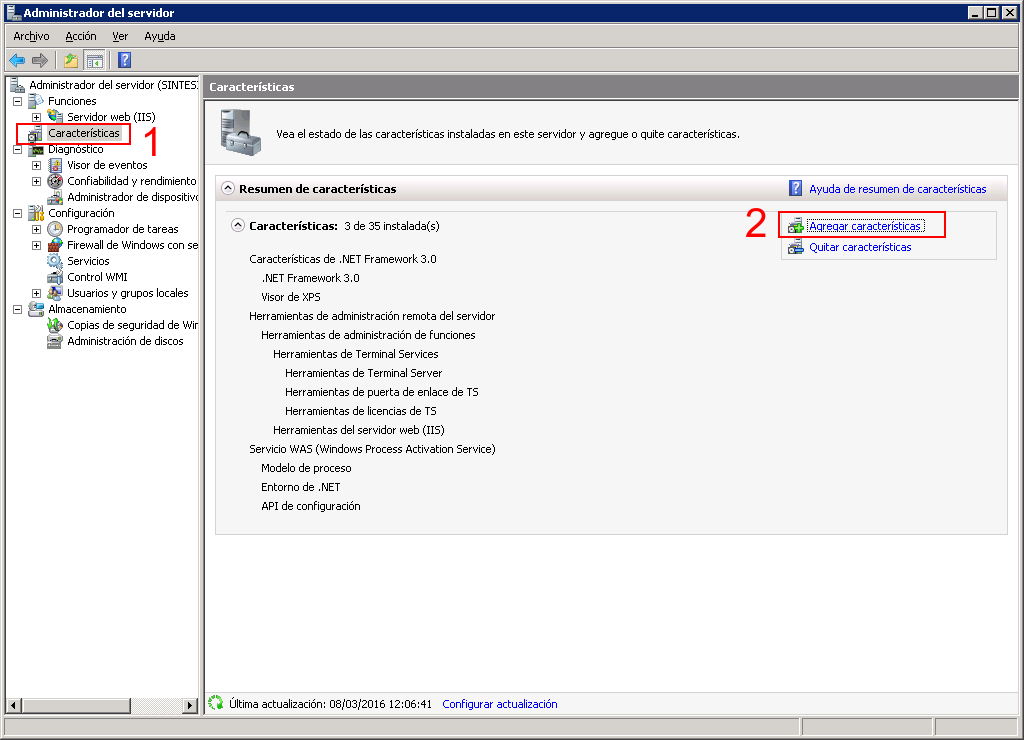
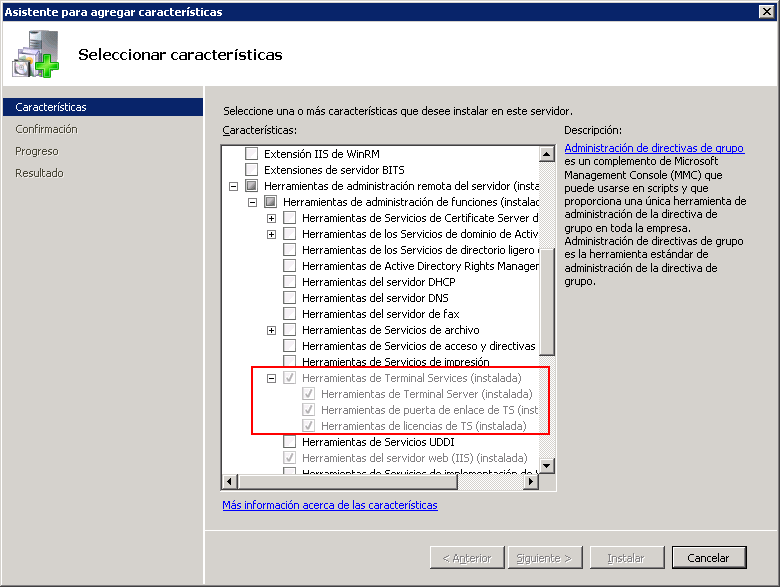
| Problem 2 |
Set up the Firewall on the server for Terminal Server to work:
Configure el Firewall del servidor para que el Servidor de Terminales opere:
|
| Problem 3 |
| Perform the following setup in the Control Panel:Control Panel > System > Remote Access Setup > Remote Access tab > Select Allow connections of systems with any version of Remote Desktop Realice la siguiente configuración en el Panel de Control:Control Panel > System > Configuracion de Acceso Remoto > Pestaña Acceso Remoto > Seleccionar Permitir las conexiones de equipos que ejecute cualquier version de Escritorio Remoto |